

CHALLENGE
Meeting spaces provide a chance for people to collaborate, sharing divergent designs, plans, and viewpoints. Adding video conferencing capabilities allows teams to be productive, even if spread over different locations.
In many cases, a single display is often no longer enough to accommodate the demands of presenting from multiple sources, or simultaneous display of shared content and remote participants.
As these AV systems become more complex, it is imperative that they be straightforward to operate so groups can focus on their goals, not the technology.
SOLUTION
The Atlona OME-MS52W 5×2 matrix switcher with USB and wireless link is the heart of the dual display AV system. It includes multiple connections for PC, laptop, and BYOD sources as well as independent outputs for two displays.
The CAP-SP100 speakerphone and HDVS-CAM PTZ camera provide audio and video signals over USB for use with popular video conferencing platforms.
Our Velocity™ Control System permits easy display of any connected source to either display with the touch of a button, as well control of system on / off and other functions.
Dual Display Conference Room Solution
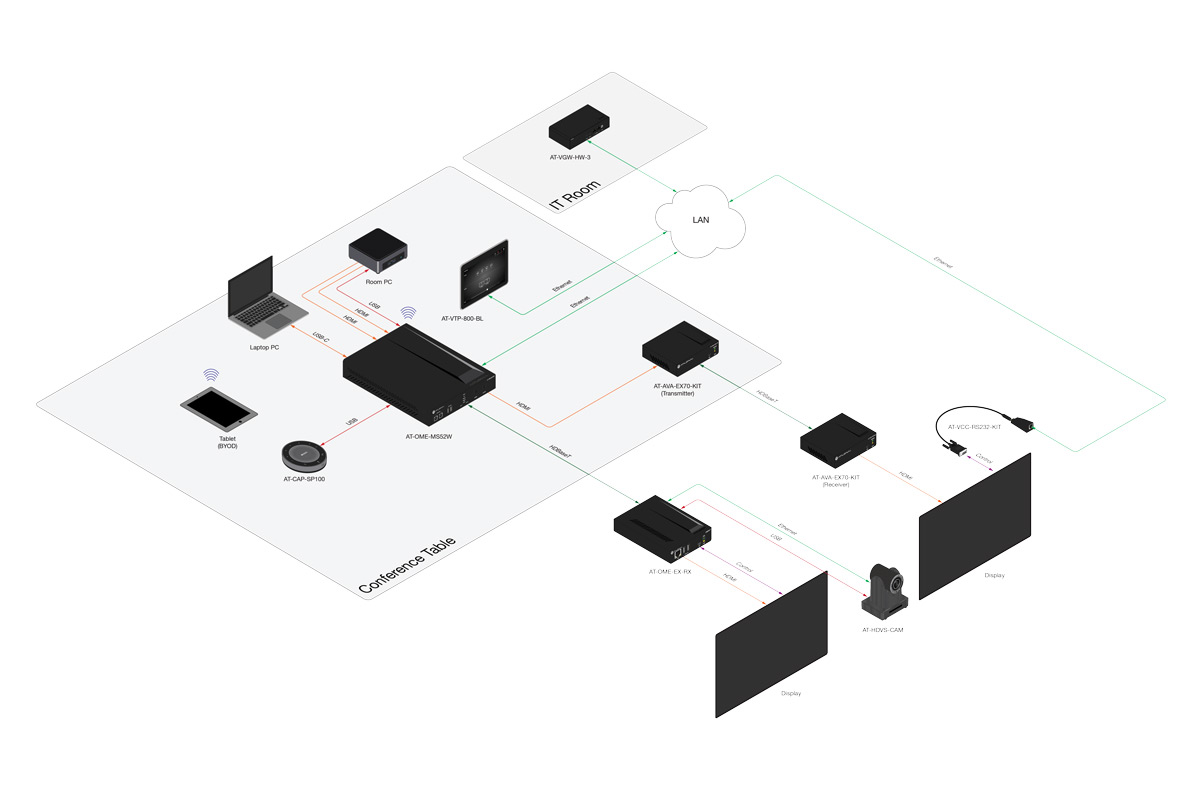
The Atlona OME-MS52W provides USB-C, HDMI®, and DisplayPort connections for laptops devices and the room PC. It also supports native wireless AV casting so users can mirror content from their devices without an app.
The OME-EX-RX receiver interfaces with the HDBaseT output of the OME-MS52W and supports extension of video content for the first display as well as USB data for the PTZ camera. The HDMI output of the switcher is routed to an AVA-EX70-KIT extender kit for transmission of video to the second display.
The HDVS-CAM PTZ camera and CAP-SP100 speakerphone improve the soft codec videoconferencing experience by providing USB video capture and audio performance that is far superior to the native abilities of computers.
An intuitive graphical user interface, or GUI, on the VTP-800 touch panel works with the other Velocity control system components to provide convenient access to on / off for both displays, audio levels, source selection, camera presets and more.
We Are Here For You. Fill the form if you need assistance on a project or if you would like to have further information from our support team.
